GPS: Tips on Replacing memory battery in Raymarine Raystar 120
Published 11 years ago, updated 6 years ago
We were having trouble with our Raystar 120 GPS getting sats and holding them. I found that the memory lithium button battery was flat – less than 1 v. This battery is “spot” welded ultrasonically to a battery bracket. After searching for days on the net – Raymarine’s advice is to replace the whole unit with the 125 model – the information was that replacing the battery is almost impossible. A suggestion was to send the unit to a battery specialist in the USA (BatteriesPlus) to re-weld a battery to the bracket. We are in Kas Marina, Turkey. Not a good option.
I took the unit to a local electronics technician in Kas – he repairs TV and radios mainly, 10 minutes later I walked out with a new battery fitted to the Raystar 120. All for $2.50! Yes, $2.50 including the new battery. It now works perfectly. I watched the repair and he prised off the old battery, used a pretty high tech-looking soldering iron, put a dab of solder on the button battery, (CR2032), then on the bracket, pushed them together, applied some heat for a second or two, bingo, job done.
A word of warning – don’t try this at home as I did. Applying too much heat to the lithium battery will cause them to explode, rather suddenly. Let a technician do it with the right soldering equipment (and knowledge).
Last Tango
Sydney
Related to the following Cruising Resources: Equipment
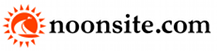

Many thanks to the OP. I took mine apart to find a slide in CR2032 holder. Swapped out the cell (reading 0.250V) and all is well now 🙂
OK, old post but someone may find this helpful. If you can come up with a slide-in battery socket/bracket like are used on circuit boards when these batteries ARE removable, you can solder two wires from the circuit board to the “new” battery bracket. There IS room in the housing (on the opposite side of the wire clamp from where the battery WAS. You CAN break the weld just by sliding a small flat screwdriver under the strap near the weld and twisting.
Once you break this free, you can do the same on the other strap (positive and negative side) or just cut the second strap. Put some tape in there to insulate, route the wires (about two to three inches). Now fit it in, click on the circuit board and screw the cover back on. The cover is “keyed”, not obvious, but look for the different spacing of the “tab” slots. Screw it back together, don’t forget the O-ring, and Bob’s ur uncle.