SailGrib WR – Weather App for Android and iPad
Published 6 years ago, updated 5 years ago
I’d like to take this opportunity, to give a recommendation for one of my favorite weather apps, I’ve been using now for a few years.
This weather app ‘SailGrib WR’ is available for Android (not currently available for iPad). And it’s not only a grib file viewer, it is a complete weather routing program!
In addition to displaying grib data (you can also use grib data from your own sources) it has many additional features (see below), but for me the complete routing module is most impressive to calculate your route for the next few days, depending on the wind situation and the integrated polar diagrams, for a variety of boat types.
The app costs about 46 euros, but in my opinion, this is low on an app with this functionality.
By the way, I have no commercial interest in this app. I’m just a very impressed user and I think that this is a really useful tool for the sailing community.
It now includes:
– free download of all NOAA marine raster charts
– in-app purchase of marine raster charts atlases derived from UKHO, SHOM and NOAA marine charts
– a WiFi NMEA interface
– an AIS module
– a navigation panel
– an instrument panel
– the option to load custom charts
– a full set of atlases of tidal currents for all the European coasts. A SailGrib WR exclusivity
– a tide module which calculates and displays tides level predictions around the world
– the Météo France models:
– Arpege – Global 0.5°
– Arpege – Europe – High Resolution 0.1°
– Arome – France – Ultra High Resolution 0.025°
– the oceanic and coastal current models from Mercator Ocean.
– a virtual regatta option to help you win games.
In SailGrib WR, you can specify for your weather routing amongst other parameters:
– the wind grib file: SailGrib WR includes the regular SailGrib features.
– the start, the destination points, and intermediary waypoints
– the departure date and time,
– the speed polar file of your boat.
SailGrib WR uses regular Maxsea polar files (.pol extension)
SailGrib WR includes a set of more than 300 polar files for different sailboats.
– wind limits up and downwind
– minimum upwind angle for comfort while cruising
– night efficiency loss for cruising
– mixed routing: use your engine if you are too slow sailing.
– the current
Stefan Wächter
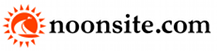

I use the SailGrib App for more than a year and do fully agree with the comments of Stefan Wächter: the App is loaded with excellent features, you just have it all. Additionally is to mention that the access to GRIB files via Iridium devices is also integrated. Great value for money! Regards, Werner Puche, Leopard 48 Cat.